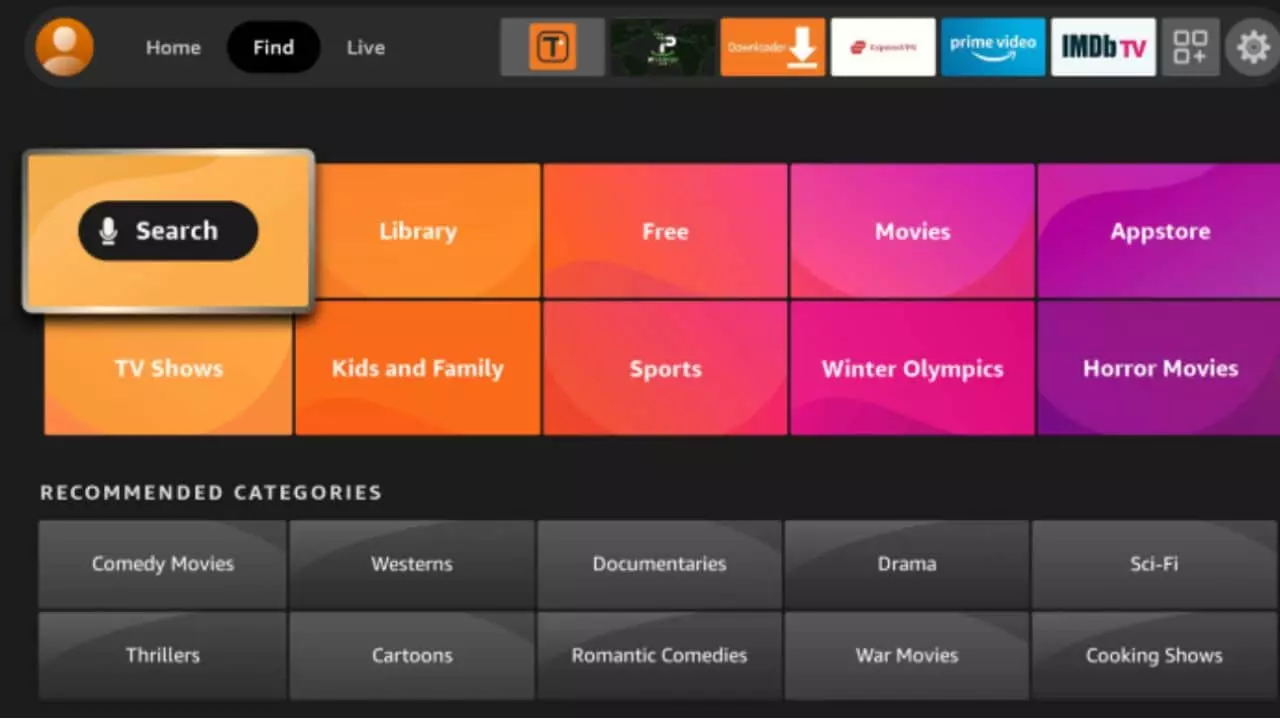What is IPTV Smarters Pro?
IPTV Smarters Pro is a powerful and versatile IPTV player designed to provide an exceptional streaming experience on various devices including the Amazon Firestick This application allows you to access a vast library of live TV channels on demand movies shows and more all from the convenience of your Firestick.
With IPTV Smarters Pro you can bid farewell to the limitations of traditional cable or satellite TV subscriptions Instead you can enjoy an extensive range of content including local and international channels at a fraction of the cost. The apps user friendly interface and robust features make it a popular choice among cord cutters and streaming enthusiasts.
One of the standout features of IPTV Smarters Pro is its ability to integrate seamlessly with various IPTV service providers this flexibility allows you to choose the provider that best suits your preferences and budget ensuring a personalized and tailored viewing experience.
Benefits of using IPTV Smarters Pro on Firestick
Utilizing IPTV Smarters Pro on your Firestick offers several advantages that elevate your streaming experience:
- Vast Content Library: Access a vast array of live TV channels on demand movies shows and more catering to diverse interests and preferences.
- Cost-Effective: Enjoy premium content at a fraction of the cost compared to traditional cable or satellite TV subscriptions.
- Portability: With the Firesticks compact size and portability you can take your IPTV Smarters Pro experience with you wherever you go ensuring uninterrupted entertainment.
- User Friendly Interface: IPTV Smarters Pro boasts an intuitive and user-friendly interface making navigation and content discovery a breeze.
- Regular Updates: The app receives frequent updates ensuring compatibility with the latest IPTV services bug fixes and performance enhancements.
- Customization Options: Personalize your viewing experience by adjusting settings creating playlists and organizing channels according to your preferences.
Installing IPTV Smarters Pro on Firestick – Step 1: Enabling Apps from Unknown Sources
Before we dive into the installation process its crucial to enable the Apps from Unknown Sources option on your Firestick This setting allows you to install applications from sources other than the official Amazon App Store.
- From the Firestick home screen, navigate to the Settings menu.
- Scroll down and select My Fire TV or Device.
- Choose Developer Options.
- Toggle the switch next to Apps from Unknown Sources to turn it on.
- Confirm the prompt by selecting Turn On.
With this setting enabled you can now proceed to the next step of installing the necessary application to download and install IPTV Smarters Pro.
Installing IPTV Smarters Pro on Firestick – Step 2: Downloading and Installing Downloader
To install IPTV Smarters Pro on your Firestick youll need to use the Downloader app which allows you to download and install third party applications.
- From the Firestick home screen navigate to the search bar (magnifying glass icon) and type Downloader.
- Select the Downloader app from the search results.
- Click Get or Download to install the app on your Firestick.
- Once installed open the Downloader app.
- In the Downloader app youll see a URL field Enter the following URL: [insert URL for IPTV Smarters Pro APK]
- Click Go to initiate the download process.
- After the download is complete youll be prompted to install the IPTV Smarters Pro APK. Select Install to proceed.
Please note that the URL provided above is subject to change and its essential to verify the correct URL before proceeding.
Installing IPTV Smarters Pro on Firestick – Step 3: Downloading IPTV Smarters Pro APK
With the Downloader app installed you can now download the IPTV Smarters Pro APK (Android Package Kit) file.
- Launch the Downloader app on your Firestick.
- In the URL field enter the following address: [insert URL for IPTV Smarters Pro APK]
- Click Go to initiate the download process.
- Once the download is complete youll be prompted to install the IPTV Smarters Pro APK Select Install to proceed.
Please note that the URL provided above is subject to change and its essential to verify the correct URL before proceeding.
Installing IPTV Smarters Pro on Firestick – Step 4: Installing IPTV Smarters Pro
After downloading the IPTV Smarters Pro APK its time to install the application on your Firestick.
- When prompted select Install to begin the installation process.
- The installation may take a few moments depending on your internet connection speed.
- Once the installation is complete youll see the App installed message.
- Select Open to launch IPTV Smarters Pro immediately or choose Done to return to the Firestick home screen.
Congratulations! You have successfully installed IPTV Smarters Pro on your Firestick now its time to set up the app and start enjoying your favorite content.
Setting up IPTV Smarters Pro on Firestick – Step 1: Launching IPTV Smarters Pro
After installing IPTV Smarters Pro its time to launch the app and begin the setup process.
- From the Firestick home screen navigate to the Your Apps & Channels section.
- Locate and select the IPTV Smarters Pro icon.
- Upon launching the app youll be greeted with the main interface.
Setting up IPTV Smarters Pro on Firestick – Step 2: Adding IPTV Service
IPTV Smarters Pro supports a wide range of IPTV service providers allowing you to access a vast library of live TV channels and on demand content.
- Within the IPTV Smarters Pro app locate and select the Settings option.
- Choose IPTV Player Settings.
- Under the IPTV Playlist section select Add Playlist.
- Enter the URL or M3U link provided by your preferred IPTV service provider.
- Optionally you can assign a name to the playlist for easy identification.
- Click Save to add the IPTV service to IPTV Smarters Pro.
Repeat these steps if you wish to add multiple IPTV service providers to the app.
Setting up IPTV Smarters Pro on Firestick – Step 3: Configuring EPG (Electronic Program Guide)
IPTV Smarters Pro offers an integrated Electronic Program Guide (EPG) feature which provides detailed information about the available channels and their programming schedules.
- Within the IPTV Smarters Pro app navigate to the Settings menu.
- Select EPG Settings.
- Under the EPG Source section choose the appropriate option based on your IPTV service providers recommendations.
- Configure any additional EPG settings as per your preferences.
- Click Save to apply the changes.
With the EPG configured you can now easily browse and navigate through the available channels and their programming schedules.
Troubleshooting common issues with IPTV Smarters Pro on Firestick
While IPTV Smarters Pro is a robust and reliable application you may encounter occasional issues during installation or usage Here are some common troubleshooting tips:
- Buffering or Playback Issues:
- Check your internet connection speed and ensure it meets the minimum requirements for smooth streaming.
- Try clearing the apps cache and data to resolve any temporary glitches.
- Ensure that your IPTV service provider is operational and not experiencing any downtime.
- No Channels or Content Displayed:
- Verify that you have entered the correct IPTV service provider URL or M3U link.
- Check if your IPTV subscription is active and valid.
- Try switching to a different IPTV service provider to rule out any issues with the current one.
- App Crashes or Freezes:
- Force stop the IPTV Smarters Pro app and restart it.
- Clear the apps cache and data.
- If the issue persists try uninstalling and reinstalling the app.
- EPG Not Working:
- Ensure that you have configured the EPG settings correctly.
- Check if your IPTV service provider supports EPG functionality.
- Try switching to a different EPG source or update the EPG URL if provided by your IPTV service provider.
If you continue to experience issues you can seek assistance from the IPTV Smarters Pro support team or consult online forums and communities for further guidance.
Conclusion
Installing and setting up IPTV Smarters Pro on your Firestick opens up a world of entertainment possibilities With its vast content library user friendly interface and robust features this application offers a seamless and cost effective streaming experience.
By following the step by step guide outlined in this article, you can easily install and configure IPTV Smarters Pro on your Firestick unlocking access to a vast array of live TV channels on demand movies shows and more. Whether youre a cord cutter seeking an alternative to traditional cable or satellite TV or simply looking to enhance your streaming experience IPTV Smarters Pro is an excellent choice.
If youre ready to take your streaming experience to the next level download IPTV Smarters Pro today and enjoy a world of entertainment at your fingertips Dont miss out on this opportunity to cut the cord and embrace the future of television Visit [insert website or download link] to get started!