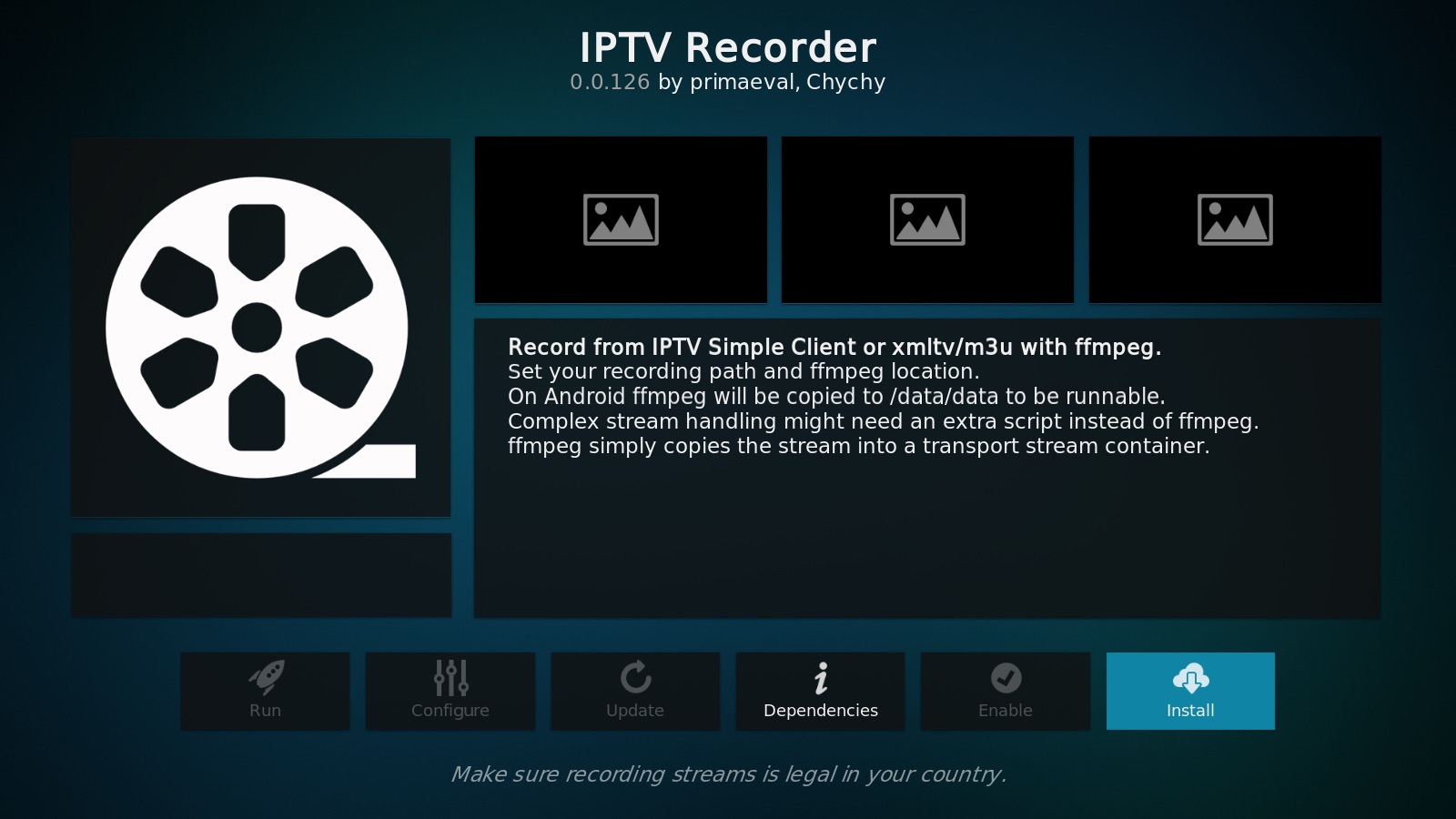Recording IPTV (Internet Protocol Television) is a fantastic way to enjoy your favorite shows sports and movies on your own time. Gone are the days of missing a live broadcast you can now capture live TV pause rewind and watch it whenever youre ready. Whether youre new to IPTV or just curious about the latest improvements this guide will walk you through different recording options and the exciting advancements that make it easier than ever to save and watch your must see content.
1. What is IPTV Recording?
IPTV recording allows you to save live TV broadcasts for later viewing. Unlike traditional DVRs that work with cable or satellite recording IPTV content often requires apps or devices that support online streaming. With IPTV recording you get more control over how and when you watch, whether it’s a movie live sports game or your favorite series.
Benefits of Recording IPTV:
- Flexibility: Watch whenever you want, regardless of the original broadcast time.
- Pause and Replay: Revisit big moments and skip back whenever you need.
- Offline Viewing: Save recordings to watch later even without internet access.
2. Different Ways to Record IPTV
The method you choose depends on the device you’re using and what works best for your setup. Here are some popular ways to record IPTV content:
A. IPTV Boxes with Built-In DVR
Some IPTV set top boxes come with built in DVR (Digital Video Recorder) features making it easy to record right from the box. Popular options include:
- MAG Boxes: Known for their reliability certain MAG IPTV boxes allow for easy scheduling and recording.
- Formuler Boxes: The Formuler Z series especially with the MyTVOnline app supports both recording and pausing live TV.
- Fire TV and Android Boxes: With the right apps, many Android based IPTV boxes offer recording features.
B. Using a PC or Mac
Using a computer to record IPTV content offers flexibility if you prefer keeping recordings in one place.
- VLC Media Player: VLC is a versatile player that can capture IPTV streams. To record open the IPTV stream in VLC enable Advanced Controls under View and use the record button.
- TiviMate: Popular for Android devices TiviMate (premium version) allows users to record streams and manage playback.
- Kodi with IPTV Add-ons: The open source Kodi media player offers IPTV addons that allow you to record shows and movies.
C. IPTV Apps with Recording Features
Several IPTV apps now come with built-in recording options:
- Perfect Player: A widely used app that supports playlist formats like M3U and lets users save recorded content.
- IPTV Smarters Pro: Compatible with various devices, this app provides easy recording options perfect for both mobile and TV streaming.
- GSE Smart IPTV: GSE is customizable and allows users to capture live TV on their phones or tablets.
D. Recording to NAS Devices
Network Attached Storage (NAS) devices like Synology or QNAP allow you to store recorded IPTV content on your home network. With IPTV apps compatible with NAS you can keep recordings safe and accessible from different devices around your home.
3. Exciting Advancements in IPTV Recording Technology
The world of IPTV recording has seen major improvements especially in storage options, quality and ease of use. Heres a look at some of the recent upgrades that make recording IPTV more convenient.
A. Cloud-Based Recording
Cloud-based recording means your content is stored online rather than on a device. Some IPTV providers now offer cloud recording which offers:
- No Local Storage Needed: Avoid storage limitations on your device by saving recordings in the cloud.
- Access Anywhere: Play back your recordings on any device wherever you have internet access.
- Automatic Backups: Cloud storage minimizes the risk of losing your saved shows.
B. Improved Video Quality
Recent upgrades in streaming technology mean IPTV recordings are available in higher resolutions including 4K and HDR, giving you a clearer sharper picture.
- 4K and HDR Support: Now you can record in stunning Ultra HD when available capturing the action in vivid detail.
- Adaptive Bitrate: This tech adjusts video quality based on your network keeping recordings smooth and high quality.
C. Multi Device Access
Now you can start recording on one device and watch on another. Many IPTV apps support cross device playback meaning you can record on your smart TV and pick up on your phone or tablet.
D. Smarter Scheduling with Program Guides
Electronic Program Guide (EPG) integration allows you to set up recordings directly from the program listings. Some IPTV services now support advanced EPG features for easy scheduling:
- Automatic Scheduling: Set recurring recordings for shows you watch weekly.
- User Friendly Navigation: With an improved guide setting up and managing recordings is a breeze.
4. Advantages and Disadvantages of Recording IPTV
While recording IPTV is convenient there are some pros and cons to consider:
Pros:
- Convenient Viewing: Watch what you want when you want.
- No Internet Required: Saved recordings can be viewed offline.
- Replay and Review: Perfect for rewatching exciting moments.
Cons:
- Storage Limits: High definition recordings especially in 4K use significant space.
- Compatibility Issues: Not all IPTV providers support recording and some limit what you can save.
- Additional Equipment: Some recording setups like NAS storage require extra hardware.
5. Tips for Getting the Most Out of IPTV Recording
To enjoy IPTV recording fully try these helpful tips:
- Plan Your Storage: Check available space before recording high quality streams.
- Use a Fast Internet Connection: A stable connection helps keep recordings smooth.
- Consider Cloud Storage: If available cloud storage saves space on your device.
- Clear Old Recordings: Delete unneeded content to make room for new shows.
6. What’s Next for IPTV Recording?
With IPTV constantly evolving, recording technology will likely see even more exciting improvements soon. Heres what might be on the horizon:
A. More Cloud Recording Options
Cloud recording will likely become more widely available allowing users even more freedom to save and access recordings.
B. Smart Recommendations for Recording
AI could soon recommend shows to record based on your viewing habits making sure you never miss content you might enjoy.
C. Better Compression and Storage Efficiency
New compression technologies will help save more high quality recordings without using as much space especially for 4K and HDR content.
Conclusion
Recording IPTV opens up a world of flexibility letting you watch what you want when you want. With options ranging from set top boxes to cloud DVR and NAS devices theres a recording solution for everyone. And with recent improvements in quality accessibility and convenience recording IPTV is easier than ever. By taking advantage of these tools you can make sure you always have access to your favorite content right at your fingertips.
How to Pair Your Firestick Remote: A Step by Step Guide