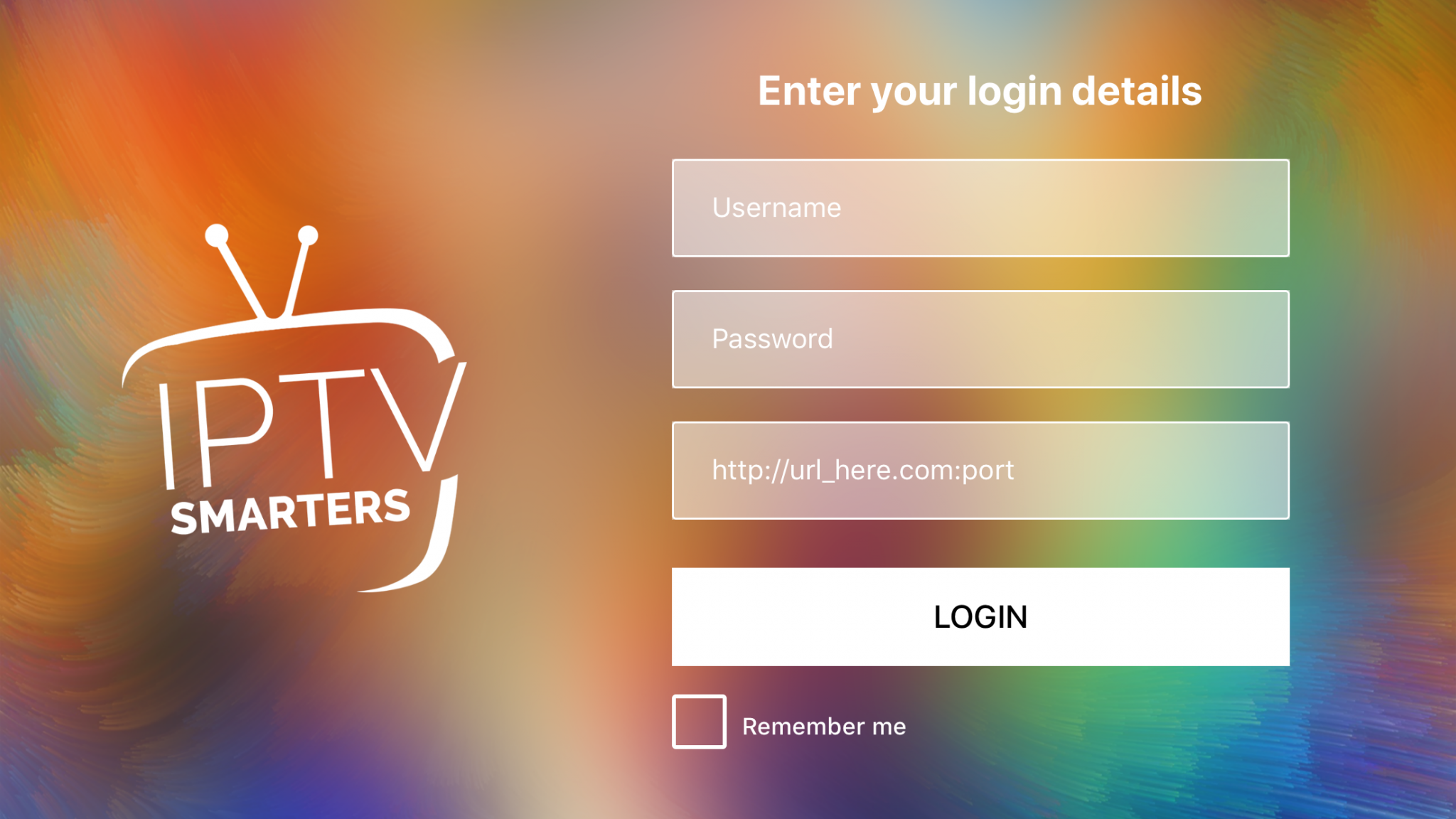If youre an IPTV user theres a good chance youve encountered login or authentication errors at some point these issues can be frustrating especially when all you want to do is relax and enjoy your favorite shows or live sports. The good news is that these errors are usually fixable with some simple troubleshooting steps. In this guide well explore common causes of IPTV login or authentication errors and walk you through the ways to resolve them all in a straightforward human friendly manner.
Understanding Login and Authentication Errors
Before we dive into solutions its important to understand what login or authentication errors mean. Essentially these errors occur when your IPTV service fails to recognize your credentials or when theres a problem verifying your account common symptoms include:
- Incorrect Password/Username Messages: Even when you know your details are correct.
- Access Denied: Your account seems valid but youre blocked from viewing content.
- Expired Account Notices: Despite your subscription being active.
- Server Errors: Messages indicating server issues during login.
Now that we have an idea of what these errors look like lets explore the common causes and how to fix them.
Common Causes of IPTV Login or Authentication Errors
There are several reasons why you might experience login or authentication errors with your IPTV service:
- Incorrect Login Credentials: The most common reason for login errors is incorrect username or password this can happen if youve recently changed your password or if theres a typo when entering your credentials.
- Expired Subscription: If your subscription has expired or if theres an issue with your payment you may be blocked from accessing content.
- Server-Side Issues: Sometimes the problem isnt on your end; it could be due to server outages or maintenance on the IPTV providers side.
- IP Restrictions: Some IPTV services restrict access based on your IP address or region if your IP address doesnt match the services records you might get locked out.
- Device or App Problems: Outdated apps incompatible devices or corrupted app data can also lead to authentication errors.
- Too Many Connections: Some IPTV subscriptions limit the number of devices that can be logged in at once exceeding this limit can result in login issues.
Step by Step Guide to Fixing IPTV Login or Authentication Errors
Lets go through a detailed step by step process to troubleshoot and resolve these errors.
Step 1: Double-Check Your Login Credentials
The first thing to do is ensure that youre entering the correct username and password it sounds simple but typos happen more often than you think.
- Verify Your Details: Check the credentials provided by your IPTV provider make sure youre using the exact username and password paying attention to case sensitivity and any special characters.
- Reset Your Password: If youre unsure about your password look for a Forgot Password option on the providers login page follow the steps to reset your password and try logging in again.
Step 2: Check Your Subscription Status
If your credentials are correct the next step is to verify your subscription status:
- Review Payment Information: Ensure your payment method is up to date and that your subscription hasnt lapsed due to a failed payment.
- Contact Your Provider: If your subscription appears active but youre still experiencing issues reach out to your IPTV providers customer support to confirm there are no problems with your account.
Step 3: Restart Your Device and App
Sometimes, the issue can be as simple as a temporary glitch with your device or app a quick restart can refresh your system and resolve minor errors.
- Restart Your Device: Turn off your streaming device, wait a few seconds and turn it back on.
- Close and Reopen the App: Fully close the IPTV app and then reopen it if the app is frozen use your devices task manager to force close it.
Step 4: Update Your IPTV App
Outdated apps can cause a host of problems including login errors keeping your app updated ensures that you have the latest fixes and compatibility improvements.
- Check for Updates: Go to your devices app store search for your IPTV app and see if an update is available download and install the latest version.
- Reinstall the App: If updating doesnt work try uninstalling and then reinstalling the app this can clear out any corrupted data that might be causing the issue.
Step 5: Verify Server Status
If your login details and subscription are fine and your app is up to date the next step is to check if theres a problem on the IPTV providers end.
- Visit the Providers Website: Check for any announcements about server maintenance or outages.
- Use Online Tools: Websites like DownDetector can help you see if others are reporting issues with the same service.
- Contact Customer Support: If you suspect server issues reach out to your providers support team for confirmation and an estimated resolution time.
Step 6: Check for IP Restrictions
Some IPTV providers use IP restrictions to prevent unauthorized access If your IP address has changed (for example if youve reset your router or are using a VPN) this could trigger an authentication error.
- Turn Off Your VPN: If youre using a VPN try turning it off and see if you can log in without it Some providers block connections from VPNs to prevent unauthorized access.
- Reset Your IP Address: Resetting your router can sometimes resolve IP related issues turn off your router for a few minutes then turn it back on to get a new IP address.
Step 7: Check Device Limits
Many IPTV subscriptions have a limit on the number of devices that can be logged in simultaneously If youre logged in on too many devices you may encounter errors.
- Log Out of Other Devices: Go through your other devices and log out of the IPTV service try logging in again on your preferred device.
- Upgrade Your Subscription: If you frequently use multiple devices consider upgrading your plan to one that supports more simultaneous connections.
Step 8: Clear Cache and Data
Corrupted cache or data in the IPTV app can also cause authentication problems Clearing this data can often resolve such issues.
- Clear App Cache: Go to your devices settings find the IPTV app and select the option to clear cache this removes temporary files that could be causing issues.
- Clear App Data: If clearing the cache doesnt work you can clear the app data note that this will log you out of the app so be sure you have your login details handy.
Step 9: Disable Firewall or Security Software
Sometimes overly aggressive firewall or security software settings can block your IPTV app from connecting properly.
- Check Your Security Settings: Review your firewall or antivirus settings to ensure theyre not blocking your IPTV app.
- Whitelist Your App: Add the IPTV app to your security softwares whitelist or allowed apps list to prevent it from being blocked.
Step 10: Contact Customer Support
If none of the above steps resolve your issue its time to get in touch with your IPTV providers customer support team.
- Gather Information: Before contacting support gather all relevant information such as your account details error messages and the steps youve already tried.
- Be Patient and Polite: Explain your issue clearly and be prepared to follow additional troubleshooting steps provided by the support team.
Preventing Future Login or Authentication Errors
Once youve resolved your login or authentication issue youll want to take steps to prevent it from happening again:
- Keep Your App Updated: Regularly check for updates to your IPTV app to ensure you have the latest features and fixes.
- Monitor Your Subscription: Set reminders to check your subscription status and payment method periodically to avoid unexpected interruptions.
- Use Reliable Internet: A stable internet connection is crucial for IPTV Use a reliable ISP and consider a wired connection for better stability.
- Avoid Using VPNs Unless Necessary: If your IPTV provider doesnt support VPNs avoid using them to prevent login issues.
Conclusion
Dealing with login or authentication errors on IPTV can be frustrating but by following these steps you can usually resolve the issue quickly and get back to enjoying your favorite shows From double checking your credentials to contacting support each step is designed to address the most common causes of these errors Remember to keep your app updated monitor your subscription status and maintain a stable internet connection to minimize the risk of encountering these problems in the future. Happy streaming!